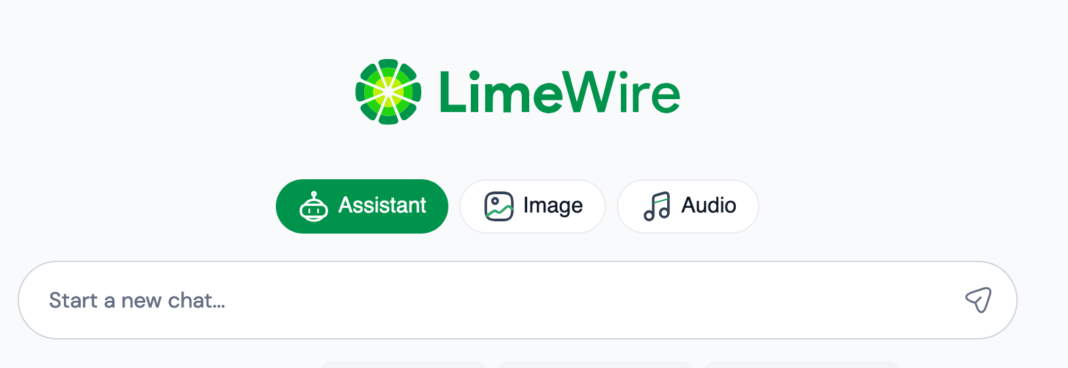|
Getting your Trinity Audio player ready...
|
Artificial Intelligence (AI) is transforming the content creation landscape by making it easier to generate compelling videos from various data types. Whether you’re a social media enthusiast, a small business owner, or someone seeking to infuse creativity into your side hustle, AI video generation tools offer powerful solutions to enhance your content strategy. In this blog, we’ll dive into how these tools work, their benefits, and how they can help you monetize your content effectively.
What is AI Video Generation?
AI video generation involves using artificial intelligence to automatically create videos from a range of input types such as text, images, and audio. Leveraging advanced algorithms and machine learning, these tools produce high-quality videos with minimal human intervention, making video creation more accessible and efficient.
How Does AI Video Generation Work?
Text to Video
AI tools can convert your written content, such as blog posts or articles, into engaging videos. By analyzing the text, these tools generate relevant visuals, animations, and voiceovers to create a dynamic video representation of the content.
Image to Video
Transform your static images into dynamic video content. AI can animate your images, add transitions, and incorporate background music, turning a simple photo or graphic into a captivating video.
URL to Video
You can generate videos from web pages by extracting key information and converting it into a video format. This is ideal for summarizing online articles or presenting website content in a more engaging way.
Short to Long Video
Expand your brief video clips into longer formats. AI tools can add supplementary content, effects, and detailed explanations to extend a short video into a more comprehensive presentation.
Video Optimization
Enhance your video quality, adjust frame rates, and optimize your videos for different platforms using AI. This ensures that your videos look great whether they’re being shared on social media, websites, or other channels.
Voice to Video
Create your videos by converting spoken words into visual content. AI synchronizes animations and graphics with the audio, producing videos that visually represent the spoken content.
Data Visualizations to Video
Convert your charts, graphs, and other data visualizations into engaging videos. AI tools will help you make complex data more understandable and visually appealing, perfect for your presentations or educational content.
Live Data Feeds to Video
Turn your live data feeds, such as stock market updates or social media trends, into real-time video content. This can be used for live reporting or dynamic content that updates as data changes.
Presentation Slides to Video
Transform your PowerPoint or other presentation slides into videos. AI can enhance your presentations with animations, transitions, and voiceovers, making them more engaging and effective.
User Interaction Data to Video
Utilize user interaction data from your websites or apps to create personalized video experiences. This includes personalized marketing videos or interactive product demos based on user behavior and preferences.
Audio to Video
Convert your audio files, such as podcasts or music tracks, into videos by adding visual elements that sync with the audio content. This can include album artwork, subtitles, or visualizations that complement the audio.
Features of AI Video Generation
If you’re looking to up your video game on platforms like YouTube or TikTok, AI video generation tools are your new best friend. Here’s why these tools are a game-changer:
Automated Video Creation:
Forget spending hours editing videos. AI handles the heavy lifting for you, so you can focus on creating great content.
Customization Options:
Make your videos truly yours by customizing them to fit your unique style. Adjust colors, fonts, and more to match your vibe.
High-Quality Output:
Get professional-looking videos without needing fancy equipment or a production team. AI ensures your videos look top-notch every time.
How to Use AI Video Generation
AI video generation tools aren’t just for pros—they’re perfect for anyone looking to create cool, engaging content quickly. Here’s how you can make the most of them:
Social Media
Boost Your Followers: Create eye-catching videos that make your social media posts stand out. AI tools can help you craft content that grabs attention, encourages interactions, and helps you grow your following.
Marketing Promotion
Advertise Like a Pro: Use AI to develop slick promotional videos for your products or services. Enhance your brand’s visibility and make your marketing campaigns more effective with high-quality video content.
Other Uses
Educational Content: Break down complex topics into easy-to-understand videos. AI tools can help you create educational videos that are clear, engaging, and perfect for teaching others.
Personal Projects: Capture and share personal milestones or creative projects with minimal effort. Whether it’s documenting a DIY project or showcasing a special event, AI helps make your videos look great.
But there’s more—these tools also open up opportunities for monetization. Here’s how:
Monetize Your Content: AI video tools can help you create engaging content that attracts viewers and followers. Whether you’re building a YouTube channel, launching a TikTok account, or starting a blog, high-quality videos can drive more traffic and increase your chances of earning revenue through ads, sponsorships, or affiliate marketing.
Create Sponsored Content: If you have a niche or growing audience, brands may be interested in sponsoring your videos. AI tools make it easy to produce professional-looking content that’s attractive to potential sponsors.
Sell Digital Products: Use AI-generated videos to promote and sell digital products like online courses, eBooks, or exclusive content. High-quality videos can boost your sales and enhance your marketing efforts.
Grow Your Personal Brand: By consistently producing high-quality videos, you can build a strong personal brand that opens up various monetization avenues, from merchandise sales to online consulting or speaking engagements.
Recommended AI Video Generation Tools
Here’s a curated list of some of the best AI video generation tools that are perfect for individuals, along with their features, benefits, and how they can help you monetize your content.
Top 3 Best Video Generation Tools
1. DeepBrain AI
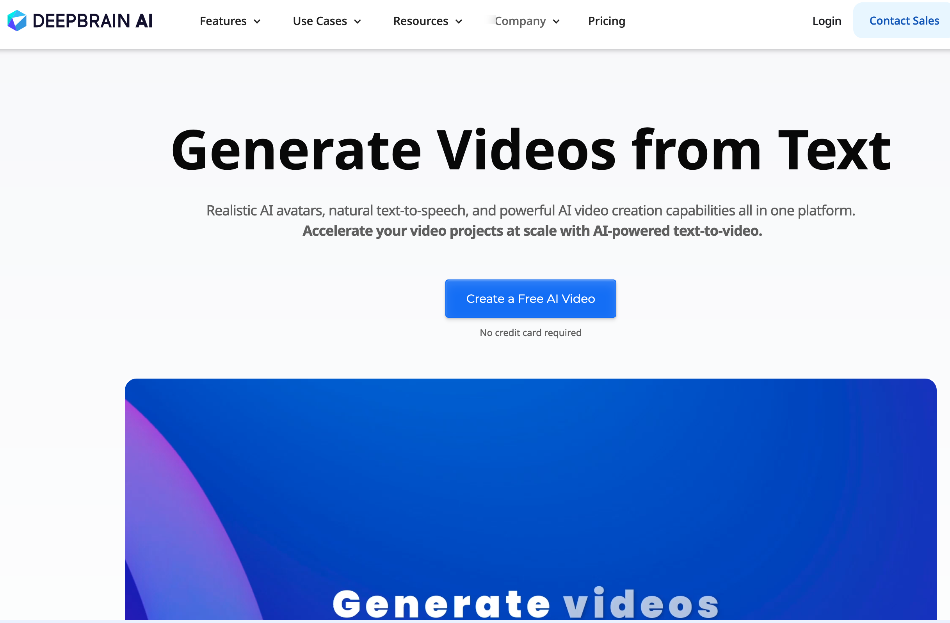
Features: Text to video, voice to video, multi-language support.
Benefits: High-quality output, easy-to-use interface.
Website: DeepBrain AI
Best For: Content creators, small businesses.
Advantages: Great customization options, reliable performance.
Disadvantages: Limited free features.
Monetization Tips: Use for creating ad content that drives traffic to affiliate links.
Cost: Free version available; paid plans offer advanced features.
User Reviews: Highly rated for ease of use and quality.
Rating: 4.8/5
2. Synthesys

Features: Text to video, voice-over creation, animation.
Benefits: Creates engaging and professional-looking videos quickly.
Website: Synthesys
Best For: YouTubers, social media influencers.
Advantages: Intuitive interface, versatile use cases.
Disadvantages: Higher cost for premium features.
Monetization Tips: Create promotional videos or explainer content to boost views and affiliate income.
Cost: Free version available. Paid plans with various feature sets.
User Reviews: Known for high-quality output and user-friendly design.
Rating: 4.7/5
3. VSB
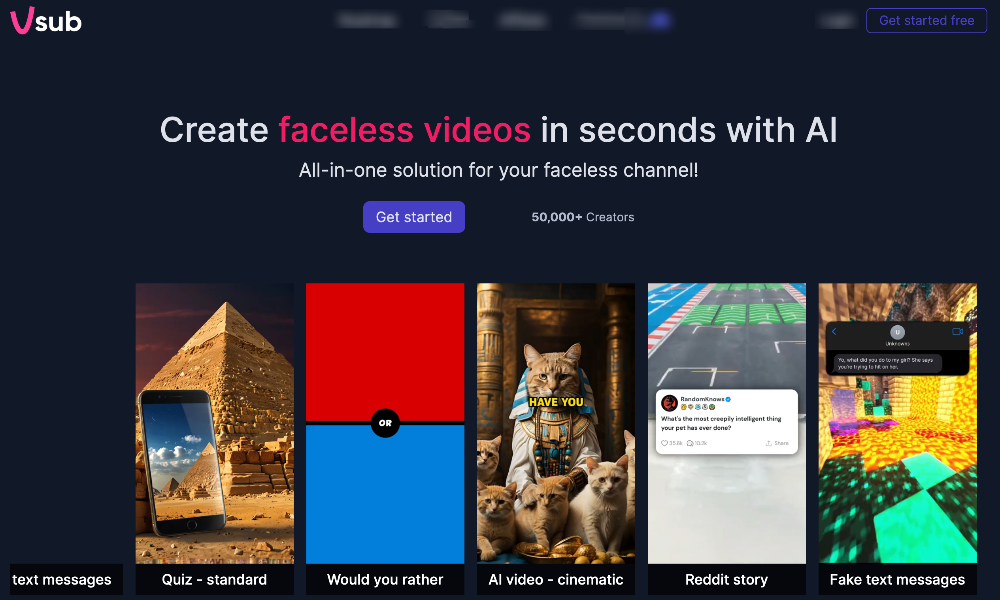
Features: Text to video, short-form video creation, video optimization.
Benefits: Ideal for creating quick and engaging videos.
Website: VSB
Best For: TikTok creators, Instagram influencers.
Advantages: Great for short-form content, easy to use.
Disadvantages: Limited features in the free version.
Monetization Tips: Leverage for creating viral videos that drive traffic and engagement.
Cost: Free version available; premium plans offer additional features.
User Reviews: Praised for its ease of use and effectiveness in creating viral content.
Rating: 4.6/5
Other Video Generation Tools
4. Lumen5
Features: Text to video, automatic video generation, customization options.
Benefits: Fast video creation with customizable templates.
Website: Lumen5.com
Best For: Bloggers, marketers.
Advantages: User-friendly, efficient for quick video production.
Disadvantages: Limited advanced features in the free plan.
Monetization Tips: Use to turn blog posts into engaging videos for increased traffic and ad revenue.
Cost: Free basic version; paid plans with more features.
User Reviews: Highly rated for its simplicity and speed.
Rating: 4.5/5
5. InVideo
Features: Text to video, video editing, stock footage library.
Benefits: Versatile tool with a large library of assets.
Website: InVideo.io
Best For: Content creators, small businesses.
Advantages: Extensive customization options, robust editing tools.
Disadvantages: Learning curve for advanced features.
Monetization Tips: Create promotional videos and ad content to drive affiliate sales.
Cost: Free plan available; premium plans with additional features.
User Reviews: Well-regarded for its wide range of features and ease of use.
Rating: 4.4/5
6. Pictory
Features: Text to video, script-to-video conversion, stock footage integration.
Benefits: Quick and easy video creation from text.
Website: Pictory.ai
Best For: Social media users, video bloggers.
Advantages: Fast video creation, great for social media content.
Disadvantages: Limited features in the free version.
Monetization Tips: Create engaging social media videos to increase follower engagement and ad revenue.
Cost: Free basic version; paid plans offer more features.
User Reviews: Noted for its ease of use and effective text-to-video capabilities.
Rating: 4.3/5
7. Animoto
Features: Video slideshows, text and image integration, music options.
Benefits: Easy to use for creating video slideshows and promotional content.
Website: Animoto.com
Best For: Social media users, educators.
Advantages: User-friendly, great for quick video creation.
Disadvantages: Limited advanced editing features.
Monetization Tips: Use to create visually appealing content that drives traffic and engagement.
Cost: Free version available; premium plans with additional features.
User Reviews: Appreciated for its simplicity and ease of use.
Rating: 4.2/5
8. Magisto
Features: Automatic video editing, text to video, music integration.
Benefits: Simplifies the video editing process with AI.
Website: Magisto.com
Best For: Content creators, social media marketers.
Advantages: Quick video creation with minimal manual editing.
Disadvantages: Limited customization options.
Monetization Tips: Use for creating promotional and engagement-focused videos.
Cost: Free basic version; premium plans offer more features.
User Reviews: Known for its ease of use and effective editing capabilities.
Rating: 4.1/5
9. Wave.video
Features: Video editing, text overlay, stock video library.
Benefits: Flexible video creation with a large asset library.
Website: Wave.video
Best For: Video marketers, social media users.
Advantages: Comprehensive editing tools and asset library.
Disadvantages: Can be overwhelming for beginners.
Monetization Tips: Create eye-catching videos for social media marketing and affiliate promotions.
Cost: Free version available; paid plans with more features.
User Reviews: Highly rated for its extensive features and ease of use.
Rating: 4.0/5
10. Veed.io
Features: Video editing, text and image integration, audio synchronization.
Benefits: Easy-to-use tool for creating and editing videos.
Website: Veed.io
Best For: Content creators, social media influencers.
Advantages: Simple interface with useful editing tools.
Disadvantages: Limited advanced features in the free plan.
Monetization Tips: Use for creating polished videos that boost engagement and ad revenue.
Cost: Free version available; paid plans with additional features.
User Reviews: Praised for its user-friendly design and functionality.
Rating: 3.9/5
These tools are great for individual users looking to create high-quality, engaging videos with minimal effort. Each offers unique features and benefits, so you can find the perfect fit for your needs and start generating stunning content right away.
Ready to transform your content into engaging videos effortlessly?
Discover how AI video generation tools like DeepBrain AI, Synthesys, and Vsub can elevate your content creation game. Whether you’re looking to enhance your social media presence, boost your YouTube channel, or simply add a creative touch to your projects, these tools offer powerful solutions to help you achieve your goals.
Start exploring today and see the difference AI can make!