|
Getting your Trinity Audio player ready...
|
1. Google Translate
To begin, the most popular tool is Google Translate, which allows you to upload documents for translation, including PDF files.
Additionally, there are other online translation services and software that support PDF translation. Please note that the accuracy of translation may vary, and it’s advisable to review the translated content for context and correctness.
In addition to Google Translate, here are some other online translation services that you can consider using to translate PDF documents.:

2. Microsoft Translator
Microsoft’s translation service that supports various languages.
3. DeepL
Known for its neural network-based translation, DeepL provides accurate and contextually relevant translations. It may not support as many languages as some other services.
DeepL comes with both a free and paid version.
What you get with the FREE version:
- Translate up to 1,500 characters
- Translate 3 locked documents/month
- 10 glossary entries
4. Yandex Translate
Yandex offers a translation service that supports multiple languages. It’s worth checking what specific translation if supports.
5. Translate.com
An online translation platform that supports various languages. You can upload documents for translation.
6. SDL Language Cloud
SDL provides a translation service that includes support for PDF document translation.
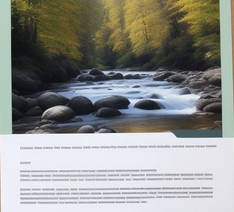
Before choosing a service, make sure to review user feedback, check the language support, and evaluate the accuracy of translations for your specific needs. Keep in mind that while these services can provide helpful translations, manual review is often necessary for important documents to ensure accuracy.



